no eXecute (NX)
New Concepts Covered
- Check Binary Security
- No eXecute
Check Binary Security
You need PwnTools (pip install pwntools) OR Checksec Tool (sudo apt-get install checksec)
Simply run checksec <binary-name> in order to list the security in the binary.
For example,
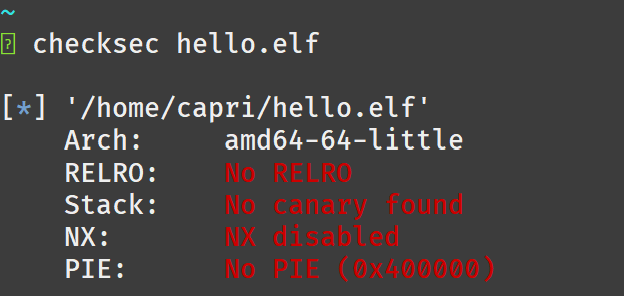
No eXecute
The No eXecute or the NX bit (also known as Data Execution Prevention or DEP) marks certain areas of the program as not executable, meaning that stored input or data cannot be executed as code.
This is important because NX differentiates code from data. It prevents the program from interpreting your data as code and executing it.
This is important because if someone can input data to be executed by the machine, they can ideally do malicious things such as obtaining a shell on a remote service.
Consider our previous C program
#include <stdio.h>
int main() {
char name[10];
puts("What is your name?");
scanf("%10s", &name);
printf("Hello %s", &name);
return 0;
}
All our little instructions and function calls here are stored in binary numbers when it is compiled, which allows the machine to read it.
However, our variable name[10] is also stored in binary form, a bunch of 1s and 0s.
So how does the program differentiate between my name[10] data and my instructions.
That is why NX is important because it tells the machine which data is executable and which is not.
We will explore this protection further in our shellcode chapter!
comments powered by Disqus