How does C Programming Work?
New Concepts Covered
- What is a buffer?
- C Library
- Analyzing C Code
Buffer
A buffer is any allocated space in memory where data (often user input) can be stored.
Analysis
Consider a simple C program as such. Let’s try to figure out what it does.
#include <stdio.h>
int main() {
char name[10];
puts("What is your name?");
scanf("%10s", &name);
printf("Hello %s", &name);
return 0;
}
#include <stdio.h>
On line 1, the program initializes the C library which allows you to use functions from the C library such as the puts, printf, scanf that you see in the program.
char name[10];
Inside the main function, a character variables is set, with buffer size 10.
What this means is that, the variable name can only hold 10 characters.
{
puts("What is your name?");
scanf("%10s", &name);
printf('Hello %s', &name);
}
puts() Simply outputs a message with a newline.
scanf("%10s", &name) simply takes an input string of 10 characters and ‘saves’ it in name variable. Anything after the 10th character is ignored.
printf('%s', &name) outputs a variable in string format.
Now reading through the whole C program, it becomes rather apparent that the logic is something like:
- It first puts “What is your name?”
- It then scans an input into name,
- and prints it out.
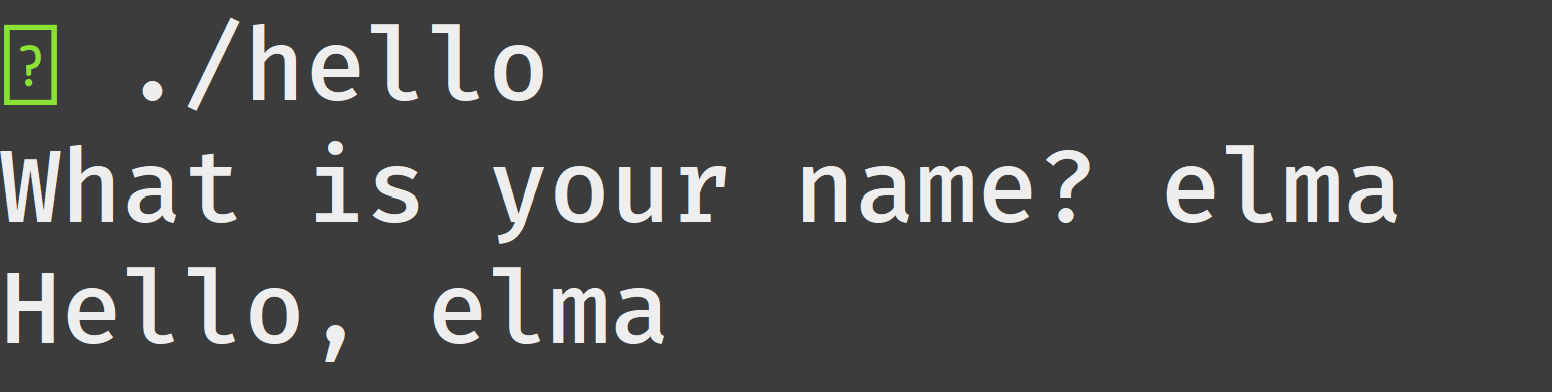
Delve deeper
Let’s delve a little bit deeper and look at how these functions are being called.
{
puts("What is your name?");
}
When a program tries to execute a puts call, it will first look for puts() in the C Library, or LIBC in short.
When it find puts, it will then import the function from the library into the binary.
Hence when this puts() is now called, it returns to LIBC and then executes whatever instructions is in the LIBC puts().
Hence,
The term “libc” is commonly used as a shorthand for the “standard C library”, a library of standard functions that can be used by all C programs.
Is this unfamiliar to you? Don’t worry, it was for me as well, but it’s fine.
Just hold on to the gist of how to read C programs as you explore more C programs and become more familiar with it.
Food for thought — How does the computer understand these instructions though?
comments powered by Disqus